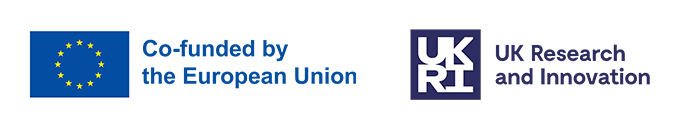Guidelines For Speakers & Chairs
Speaker guidelines
To ensure that presentations work in our system, use the PowerPoint version 97-2007, 2010 or higher (*.pptx). You will need to come to the preparation room the day before to resolve any potential issues and to make sure images and/or videos work correctly and that can be seen in good quality.
The presentations will be 8 minutes and 2 minutes for questions.
Use font styles (e.g. Calibri, Arial, Times New Roman) and font sizes that can be readable on the screen.
Presentations will be sent to a Google drive folder (to be announced), where participants will upload their presentations before Day 1 of the conference. In addition, back up your presentations in several USB flash drive and/or external drive and create a folder containing the presentation file and videos (if any).
For the presentation, it will be provided a wireless presenter.
The committee will reveal the Student Best Presentation Award during the conference dinner.
Chair guidelines
Session chairs need to prepare in advance of their session. They should read the abstracts of their speakers in advance so as to have some questions pre-prepared to ask if there are no questions from audience. They should be in the room to meet the speakers 10 min before the start of their session. The technical support volunteers will have prepared all the speaker slides on the computer used for the presentations and will notify the Chair if a speaker is unable to present. Chairs remind speakers how much time they have and give them a 2 min warning before their time is up. If a speaker goes over time thank them and invite the next speaker up. If a speaker allows time for questions the Chair should ask the audience if anybody has a short question. If an audience member starts their own speech interrupt them and ask for the question. Remind the presenter to give short answers to questions. If they start rambling on interrupt them and ask if they would like to answer another question and if not the next speaker is asked to begin.
Instructions for posters
For the poster preparation, you can use Power Point or other programs such as Adobe Illustrator. The poster dimensions should correspond to A1 format (59.4 x 84.1cm; width x height). You will need to print the poster in advance since there is no printing service at the venue.
During the breaks of Day 1, it will be possible to mount the posters. There will be conference staff to help during the poster mounting, where the panel and fixing material will be provided.
During the poster sessions, authors are required to be at their poster panel to discuss their project plans and outcomes.
The committee will reveal the Student Best Poster Award during the conference dinner.